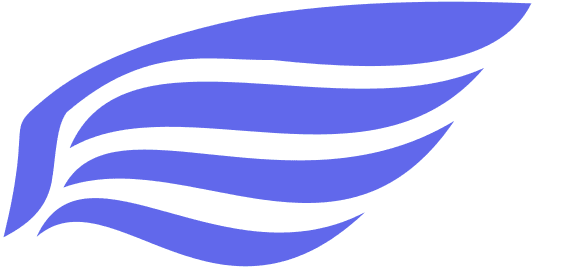Private assistant
The Problem
As representative of a famous art gallery, Marcello is always away from office. He relies on his phone for setting up meetings with clients or artists, arranging bookings, …
He contacted us because he wanted an all-in-one solution, where everything was connected to one single application that was easy to use.
He didn’t want to check several calendar or mailboxes, he didn’t want to contact the main office several times a day.
That last one was one his pain-points, the main office was only open during business hours and Marcello had a bizarre time schedule, often working late.
Proposed solution
After some talks with Marcello, we decided to create a virtual private assistant for Marcello. He would be able to contact his private assistant by calling or texting.
We did some research and found out that Marcello only needed access to his own calendar and the calendar of the gallery. And he used the internet to do research and book places.
Scope
Our first idea was integrating his virtual private assistant in a messaging app like Whatsapp to communicate with Marcello.
But due to safety reasons (everyone else who had this number could contact his private assistant and pretend to be Marcello), we decided to write an app for Marcello (he didn’t want to use Slack as he’s a bit of IT-illiterate).
This app would be the way of communicating with his virtual private assistant. And this assistant has access to all things Marcello needs.
Result
We wrote a basic app in React Native.
Marcello communicates via this app with his virtual private assistant by sending text messages or voice messages.
For the backbone of the virtual private assistant, we used:
– Relevance.ai: this framework acts as the brains of the whole system. The main agent gets the instruction from Marcello and is able to transfer the details of the message to the sub-agents. There are subagents for handling calendar events, getting and replying to mails, do research on the internet (for this we use Perplexity) and one for making bookings in a restaurant.
– Make.com: for automation different tasks.
– Voiceflow: outgoing calls for making reservations in a restaurant (number of the restaurant comes from an intern database, but can also be found scraping the internet)
– Gmail and Notion calendar